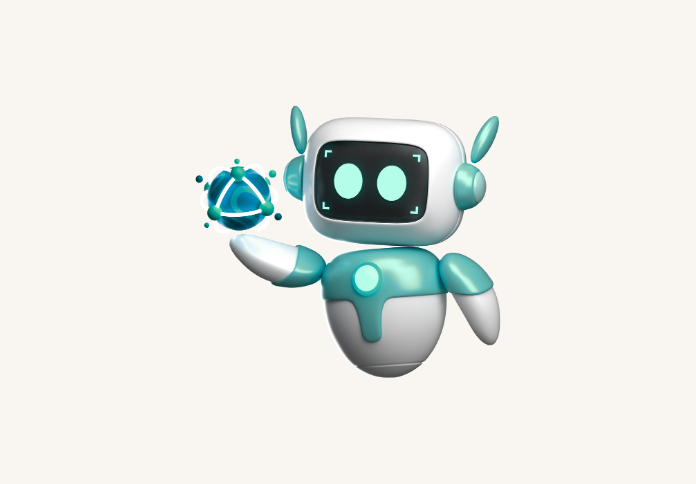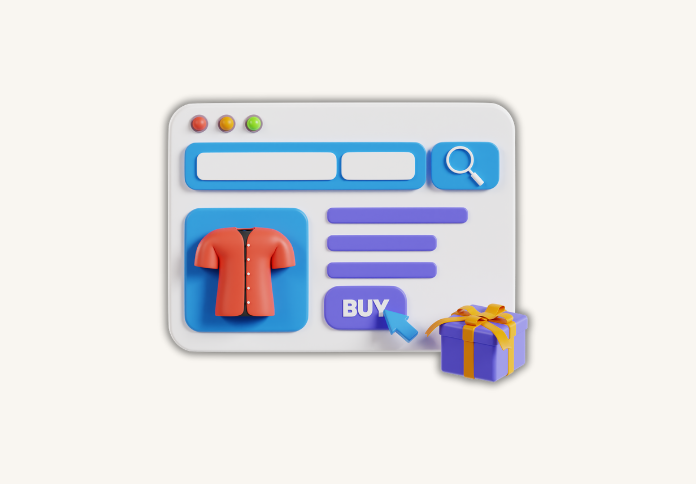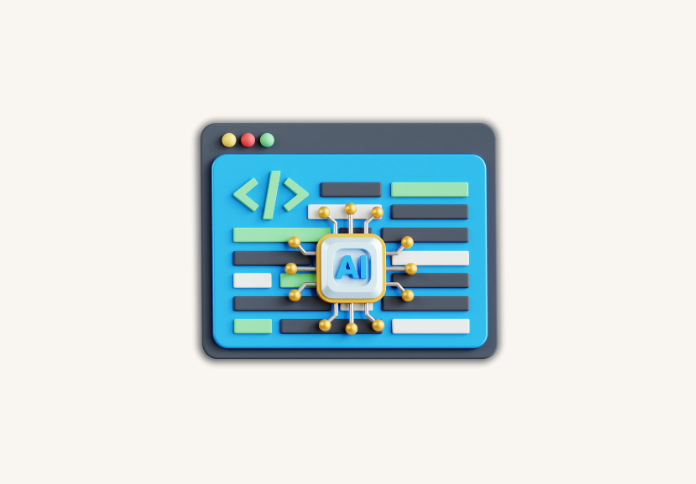ManyChat WhatsApp Automation: Streamline Your Messaging
Imagine managing customer interactions more efficiently. You can respond to inquiries and send updates without typing each message manually. With messaging apps on the rise, businesses are using automation tools to improve communication.
By using WhatsApp chatbot integration, you can boost customer engagement. Automated messaging ensures quick responses and higher customer satisfaction.

In Morocco, businesses are looking to make their messaging better. Understanding ManyChat WhatsApp automation is key. This guide will show you the benefits, how to set it up, and best practices for automated WhatsApp messaging.
Key Takeaways
- Discover how to streamline your messaging with ManyChat WhatsApp automation.
- Learn the benefits of using automated messaging for WhatsApp.
- Understand the steps to integrate WhatsApp chatbot functionality.
- Explore best practices for implementing automated WhatsApp messaging.
- Find out how to enhance customer engagement through automated solutions.
Understanding WhatsApp Business Automation
In Morocco, businesses are moving to digital communication. WhatsApp Business Automation is key for this change. It helps make customer interactions more efficient and personal.
The Evolution of WhatsApp for Business
WhatsApp has grown from a personal app to a business tool. WhatsApp Business Automation helps companies handle customer questions better.
How Automation Transforms Customer Communication
Automation makes customer talks better by quick responses and 24/7 support. It also makes interactions more personal. This boosts customer happiness and loyalty.
The Growing Importance of WhatsApp in Morocco
WhatsApp is now vital for Moroccan businesses. Let's look at some important stats and opportunities.
WhatsApp Usage Statistics in Morocco
| Category | Statistic |
|---|---|
| WhatsApp Penetration | Over 90% of mobile users |
| Daily Active Users | Millions |
Business Opportunities on WhatsApp
Businesses in Morocco can use WhatsApp for support, marketing, and sales. ManyChat WhatsApp Automation makes these tasks easier.
https://www.youtube.com/watch?v=04u2pElmxXs
By getting WhatsApp Business Automation, Moroccan businesses can grow and connect with customers better.
Benefits of ManyChat WhatsApp Automation
ManyChat's WhatsApp automation brings many benefits to businesses. It boosts customer engagement and makes operations more efficient. This tool helps companies send messages quickly and personally to their audience.
Time and Resource Efficiency
ManyChat's WhatsApp automation saves a lot of time and resources. It automates simple tasks, freeing up staff to handle more important work.
Enhanced Customer Engagement
ManyChat lets businesses send personalized and timely messages. This makes customers happier and more loyal.

Scalable Messaging Solutions
As businesses grow, so do their messaging needs. ManyChat's WhatsApp automation offers a scalable solution. It handles more messages without losing quality.
Analytics and Performance Tracking
ManyChat gives businesses tools to track their campaigns. They can monitor:
- Open rates and response rates
- How well campaigns are doing
Key Metrics to Monitor
Businesses should watch metrics like delivery and conversion rates. These show how well campaigns are doing.
Using Data to Improve Campaigns
With ManyChat's analytics, businesses can improve their messaging. They can make their campaigns more effective and engaging.
Getting Started with ManyChat and WhatsApp
To start using ManyChat and WhatsApp, you need to follow a few steps. These steps will help you use messaging better. First, you must set up your accounts and connect them well.
Account Setup Requirements
First, create a ManyChat account. Then, verify your details. Also, you need a WhatsApp Business account. This requires verification through the WhatsApp Business API.
WhatsApp Business API Access
Getting the WhatsApp Business API is key. You apply for it through a verified provider. The API lets businesses send messages and support customers at a large scale.
Connecting Your WhatsApp Business Account to ManyChat
With your API access, connect your WhatsApp Business account to ManyChat.
Step-by-Step Connection Process
- Log in to ManyChat and go to "Channels".
- Choose WhatsApp and follow the steps to link your account.
- Put in your WhatsApp Business API details to confirm the link.
- Set up your WhatsApp options in ManyChat, like message templates and rules.
Verifying Successful Integration
After linking, check if it worked by testing messaging in ManyChat. Make sure you can send and get messages.
| Step | Description | Status |
|---|---|---|
| 1 | ManyChat Account Setup | Completed |
| 2 | WhatsApp Business API Access | Completed |
| 3 | Connecting WhatsApp to ManyChat | Completed |
https://www.youtube.com/watch?v=QMBFHGcSRFA
ManyChat WhatsApp Automation: Step-by-Step Setup Guide
Setting up ManyChat WhatsApp automation is easy and can really help with talking to customers. First, get to know the ManyChat dashboard.
Navigating the ManyChat Dashboard
The ManyChat dashboard is easy to use. It lets you make and manage your automated flows. When you log in, you'll see options to set up WhatsApp automation. Explore the dashboard to learn about its features.

Creating Your First Automated Flow
Creating an automated flow has two parts: setting up triggers and entry points, and making message sequences.
Setting Triggers and Entry Points
Triggers start your automated flow. They can be user subscriptions, specific keywords, or timed events. Picking the right trigger is important for success.
Building Message Sequences
After setting your trigger, create a message sequence. This is a series of messages sent to users based on the trigger. Make your messages personal to be effective.
| Trigger Type | Description | Example Use Case |
|---|---|---|
| Subscription Trigger | Triggered when a user subscribes to your service. | Welcome message with a discount code. |
| Keyword Trigger | Triggered when a user sends a specific keyword. | Responding to a user's query about product information. |
| Timed Trigger | Triggered at a specific time or interval. | Sending a daily motivational quote. |
Testing and Launching Your Automation
Test your automation before launching it. ManyChat has tools for testing.
"Testing your automation is not just about checking if it works, but also about ensuring it provides value to your users."
After testing, you can launch your automation with confidence.
Building Effective WhatsApp Chatbot Conversations
More businesses in Morocco are using WhatsApp automation. It's key to make chatbot talks effective. This boosts customer interaction and makes messaging smoother.
Designing Conversational Flows
Creating a chatbot's message sequence is important. Effective conversational flows keep users interested. They also make sure your chatbot helps your customers.
To make great conversational flows, follow these steps:
- Know what your chatbot needs to do
- Plan user paths based on common questions
- Make a chart of your message sequence
- Test and improve your flow
Implementing Natural Language Processing
Natural Language Processing (NLP) makes your chatbot better at understanding users. It helps your chatbot get the real meaning behind what users say. This makes talking to your chatbot more enjoyable.
There are several ways to use NLP:
- Use machine learning to analyze what users say
- Add NLP libraries and APIs to your chatbot
- Train your NLP model with the right data
Creating Personalized User Experiences
Personalizing chatbot talks is important. Use data to make your chatbot's answers fit each user. This makes users feel more connected to your brand.
Localization Tips for Moroccan Audiences
When talking to Moroccans, think about their likes and cultural differences. Localization means making your chatbot's language and content fit local tastes.
Here are some tips for localization:
| Localization Tip | Description |
|---|---|
| Use Arabic language support | Many Moroccans like to talk in Arabic. So, add Arabic to your chatbot. |
| Cultural sensitivity | Be aware of cultural differences. Tailor your content to respect local customs. |
Cultural Considerations in Messaging
Cultural awareness is key in chatbot talks. Knowing your audience's culture helps you make messages that feel right.
A leading expert says, "Being culturally sensitive in messaging is vital. It can make your chatbot talks work or fail."
"The secret to great chatbot talks is knowing your audience's cultural subtleties and adjusting your messages to fit."
https://www.youtube.com/watch?v=lAJItTpCLUQ
Advanced ManyChat WhatsApp Automation Techniques
To boost your WhatsApp automation, ManyChat offers advanced methods. These can greatly improve how you connect with customers. You can make your interactions more personal and complex.
Conditional Logic and Branching Conversations
ManyChat lets you use conditional logic in your WhatsApp flows. This means your chats can change based on what users say. For example, you can send customers to the right support based on their questions.
Integrating with CRM and Other Business Tools
Linking your WhatsApp with your CRM and other tools is key. ManyChat makes it easy to connect with different platforms. This keeps all your customer interactions in sync.

Setting Up Automated Broadcasts and Notifications
ManyChat's automated messages keep customers up-to-date. You can send out important news, deals, or events. Schedule these for the best times to reach your audience.
Using Tags and Custom Fields for Segmentation
Segmenting customers is vital for effective marketing. ManyChat lets you sort customers with tags and custom fields. This way, you can send messages that really speak to your audience.
Using these advanced ManyChat features can really improve your customer engagement. It can also help your business grow.
WhatsApp Marketing Strategies for Moroccan Businesses
WhatsApp is changing how Moroccan businesses talk to customers. It's a key tool for better engagement and reaching the right people. Businesses see WhatsApp as a vital channel.
Lead Generation Campaigns
Moroccan businesses can use WhatsApp for lead generation. They can make interesting content and use ManyChat's tools to care for leads. Effective lead generation means knowing your audience and sending messages they'll like.
Customer Support Automation
WhatsApp can make customer support faster and better. ManyChat's tools help offer support all day, every day. They answer simple questions and send tricky ones to people.

Promotional Message Optimization
For the best results with promotional messages, focus on making them personal and timely. Segmenting your audience and customizing your messages can boost engagement.
Compliance with WhatsApp Business Policies
Moroccan businesses must follow WhatsApp's rules to keep their accounts safe. This means getting user consent, making it easy to opt out, and following local laws.
Moroccan Regulations to Consider
Moroccan businesses must follow local laws about data and consumer protection when using WhatsApp. They need to be clear about how they use data and respect privacy.
Best Practices for Compliance
To stay compliant, businesses should keep up with WhatsApp's rules and update their methods. Training staff and watching campaigns can also help avoid problems.
| Strategy | Description | Benefit |
|---|---|---|
| Lead Generation | Using WhatsApp to capture and nurture leads | Increased conversions |
| Customer Support Automation | Automating support queries on WhatsApp | Improved customer satisfaction |
| Promotional Message Optimization | Personalizing and timing promotional messages | Higher engagement rates |
Real-World Case Studies of Successful ManyChat WhatsApp Automation
Many Moroccan companies have used ManyChat WhatsApp automation to improve their customer service. They've seen better efficiency, more customer engagement, and growth.
Retail Business Implementation in Morocco
A top retail chain in Morocco used ManyChat WhatsApp automation. They automated answers to common questions. This cut their response time by 70% and boosted customer happiness.
Service Industry Applications
Service providers in Morocco have also seen benefits. For example, a local bank cut their costs by 40% by automating customer support.
E-commerce Success Stories
E-commerce in Morocco has grown thanks to ManyChat WhatsApp automation. A fashion brand, for instance, saw a 25% sales boost. They did this by sending out automated product suggestions and deals.
How a Moroccan Fashion Brand Increased Sales
The fashion brand used ManyChat to send out personalized product tips. This raised their average order value and kept customers coming back.
Customer Service Transformation for a Local Service Provider
A local service provider changed their customer service with ManyChat. They automated appointment scheduling and reminders. This cut no-shows by 30% and made customers happier.
| Industry | Automation Benefit | Result |
|---|---|---|
| Retail | Automated Customer Service | 70% reduction in response time |
| Service | Automated Support | 40% reduction in operational costs |
| E-commerce | Automated Product Recommendations | 25% increase in sales |

Troubleshooting Common ManyChat WhatsApp Integration Issues
Fixing problems with ManyChat WhatsApp integration is key for smooth customer talks. Businesses might face tech issues when linking ManyChat with WhatsApp. These problems can mess up their automation plans.
API Connection Problems
API connection issues can happen if settings are wrong or if there are auth problems. To fix this, check your API key and make sure WhatsApp Business API is set up right.
Message Delivery Failures
Messages not getting through can be due to bad phone numbers or messages that break WhatsApp rules. Look over your message templates and make sure they follow WhatsApp's rules.
Template Approval Challenges
Getting template approval can be tough if you don't follow WhatsApp's rules. Make sure your templates are rightly formatted and follow WhatsApp's rules.
Performance Optimization Tips
Improving performance is vital for a good ManyChat WhatsApp link. This means making things faster and more reliable, and dealing with lots of messages.
Speed and Reliability Improvements
To make things faster and more reliable, work on your server's speed and make sure it can handle lots of messages.
Handling High Message Volumes
Dealing with lots of messages needs a system that can grow. Watch your message traffic and change your setup as needed.
| Issue | Solution | Best Practice |
|---|---|---|
| API Connection Problems | Verify API Key, Check WhatsApp Business API Settings | Regularly Update API Keys |
| Message Delivery Failures | Review Message Templates, Ensure Compliance | Test Templates Before Deployment |
| Template Approval Challenges | Format Templates Correctly, Adhere to Guidelines | Stay Updated on WhatsApp Policies |

Conclusion: Maximizing Your WhatsApp Business with ManyChat
ManyChat WhatsApp automation helps you grow your business a lot. It makes messaging better, keeps customers engaged, and helps your business grow fast.
To use ManyChat well, make messages personal, use natural language, and branch conversations with logic. This way, you send messages that really work for your business.
Keep improving your ManyChat strategy by checking your results with analytics. This helps you make your messages better, keep customers happy, and grow your WhatsApp business with ManyChat.
With ManyChat, you're ready to make the most of automated WhatsApp messages. Your business will reach new heights.
FAQ
What is ManyChat WhatsApp automation, and how can it benefit my business?
ManyChat WhatsApp automation helps you automate messages on WhatsApp. It makes talking to customers easier, saves time, and boosts engagement. With ManyChat, you can send messages that fit your brand and track how well they do.
How do I get started with ManyChat WhatsApp automation?
First, create a ManyChat account. Then, get the WhatsApp Business API and link your WhatsApp account to ManyChat. Next, use the ManyChat dashboard to set up automated messages and test them before you start.
What are the benefits of using ManyChat for WhatsApp automation?
ManyChat saves you time and boosts customer interaction. It offers scalable messaging and tracks your performance. You can also personalize messages, use natural language, and connect with other business tools.
How can I ensure compliance with WhatsApp business policies and Moroccan regulations?
Know WhatsApp's commerce policy and get customer permissions. Follow Moroccan data laws. ManyChat helps with managing who can receive messages and who can't.
What are some advanced ManyChat WhatsApp automation techniques I can use?
Use logic to make conversations flow better. Connect with other tools and set up automated messages. Tags and custom fields help segment your audience for better targeting.
How can I troubleshoot common ManyChat WhatsApp integration issues?
Check for API problems, message failures, and template issues. ManyChat's support can guide you. Also, watch your analytics to improve your messaging.
Can I use ManyChat WhatsApp automation for lead generation and customer support?
Yes, ManyChat helps with lead capture and customer support. It lets you send targeted messages. Use its features for more effective campaigns.
How can I measure the success of my ManyChat WhatsApp automation campaigns?
Track metrics like open rates and conversions. ManyChat offers tools to monitor your success. Use this data to refine your strategy.
Is ManyChat WhatsApp automation suitable for my Moroccan business?
Yes, it's great for Moroccan businesses. WhatsApp is popular in Morocco. ManyChat helps you engage customers and grow your business. You can also customize messages for Moroccan audiences.
What is the role of chatbot automation in ManyChat WhatsApp automation?
Chatbot automation is key in ManyChat. It lets you create interactive flows that support customers. This improves satisfaction and drives growth.