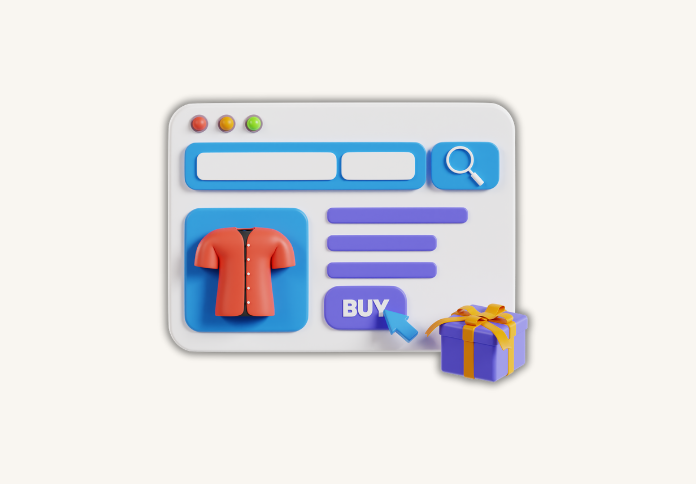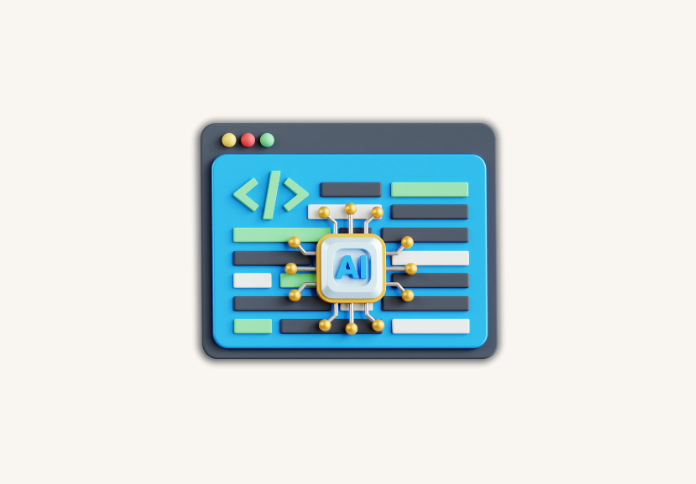
Agent AI WhatsApp: Boost Productivity in Ecommerce
Agent AI for WhatsApp: Boost Productivity

Did you know businesses using AI on WhatsApp see a big boost in productivity? AI agents help automate tasks, make communication smoother, and improve how they talk to customers.
AI-powered WhatsApp solutions are changing how companies work. They make handling customer chats and answers easier. With tools from ClickUp AI, Meta API, and Plivo WhatsApp AI Agents, businesses can optimize their workflows and get more done.
Exploring AI agents on WhatsApp reveals many benefits. They automate simple tasks and offer custom support to customers.
Key Takeaways
- AI agents on WhatsApp can significantly boost productivity.
- Automation of tasks and streamlined communication are key benefits.
- Technologies from ClickUp AI, Meta API, and Plivo enhance WhatsApp functionality.
- AI-powered solutions improve customer engagement and support.
- Businesses can optimize workflows and improve overall efficiency.
What Are WhatsApp AI Agents?
https://www.youtube.com/watch?v=u5y06cFK2WA
WhatsApp AI agents are smart virtual helpers that make customer chats easier on WhatsApp. They use advanced AI to get what you mean and answer in a way that feels right. This makes them key for businesses wanting to improve how they talk to customers.
Definition and Core Functionality
At their heart, WhatsApp AI agents are advanced software that talks like a person. They can handle customer questions, offer help, and even help with buying things. They work by understanding what you say, thanks to their natural language skills.
Key Features:
- Automated customer support
- Personalized responses based on user data
- Integration with business systems for seamless transactions
How They Differ from Regular Chatbots
WhatsApp AI agents are way more advanced than regular chatbots. They don't just follow rules; they learn from talking to you. This lets them tackle tough questions and offer support that feels just right.
"AI-powered chatbots are not just about answering FAQs; they're about providing a personalized experience that feels human." -
Forbes
Let's look at how they compare:
| Feature | Regular Chatbots | WhatsApp AI Agents |
|---|---|---|
| Interaction Handling | Limited to pre-defined rules | Can handle complex, dynamic interactions |
| Personalization | Generic responses | Personalized based on user data and history |
| Learning Capability | No learning capability | Can learn and improve over time |
The Benefits of Using Agent IA WhatsApp

Using AI agents on WhatsApp brings many benefits to businesses. ClickUp AI shows how these agents can automate tasks, improve customer chats, and gather important data. This helps businesses run better and make customers happier.
Time-Saving Automation Features
WhatsApp AI agents are great at automating simple tasks. They answer common questions and respond quickly. This lets humans focus on more important tasks.
Key automation features include:
- Instant responses to customer inquiries
- Automated appointment scheduling
- Handling of routine customer support queries
Enhanced Customer Communication
WhatsApp AI agents also make customer chats better. They offer a personal and interactive experience. This means customers get the right info at the right time.
Benefits of enhanced customer communication:
- Personalized customer interactions
- Timely responses to customer queries
- Improved customer engagement and satisfaction
Data Collection and Analysis Capabilities
WhatsApp AI agents are also good at collecting and analyzing data. They help businesses understand what customers want and need. This information helps businesses make better choices and improve their services.
- Gathering customer interaction data
- Analyzing customer preferences and behavior
- Informing business decisions with data-driven insights
Types of AI Agents Available for WhatsApp
https://www.youtube.com/watch?v=Lo4wrGoWEjk
AI agents for WhatsApp are changing how businesses talk to customers. They come in different types, each with its own role.
Customer Service Agents
Customer service agents help with customer questions and problems. They can handle simple and complex issues. This makes customer service faster and more satisfying.
Sales and Marketing Agents
Sales and marketing agents focus on attracting new customers and promoting products. They use data to give personalized advice. This boosts sales and helps with marketing campaigns.
Personal Assistant Agents
Personal assistant agents are like virtual helpers. They manage your day and provide important information. They can book appointments and send reminders.
| Agent Type | Primary Function | Benefits |
|---|---|---|
| Customer Service | Provide customer support | Reduced response times, improved customer satisfaction |
| Sales and Marketing | Promote products, drive sales | Personalized customer engagement, increased sales |
| Personal Assistant | Assist with daily tasks | Enhanced productivity, streamlined task management |
Knowing about the different AI agents for WhatsApp helps businesses choose the right one. Whether it's for better customer service, more sales, or personal help, there's an agent for that.
Preparing to Set Up Your WhatsApp AI Agent

Before you start, it's key to know what you need for a WhatsApp AI agent. This step is important for a smooth setup.
Required Tools and Platforms
You'll need certain tools and platforms to set up your AI agent. Choose the right development environment and pick an AI model that fits your needs.
Free vs. Paid Solutions
Deciding between free and paid tools is important. Free solutions are cheaper but might not have all the features. Paid solutions offer more support and features, which are important for complex setups.
Technical Requirements
Knowing the technical needs is essential. Make sure your server is up to par and you have the right WhatsApp Business API access.
WhatsApp Business API Access
Getting access to the WhatsApp Business API is a big step. Meta has clear guidelines on how to get this API for your AI agent.
To get the API, follow Meta's verification steps and stick to their rules. This makes sure your AI agent works well with users.
Step-by-Step Guide to Creating Your First Agent
https://www.youtube.com/watch?v=J65jl2T_Doc
Creating your first WhatsApp AI agent might seem hard, but it's easier than you think. With the right help, you can automate your business quickly. The process has several important steps for successful automation.
Setting Up the Development Environment
To begin, you need to set up your development environment. This means installing the tools needed to create and test your AI agent. Make sure your operating system is compatible and you have enough computer power. The Meta API guide lists all the tools and platforms you'll need.
Setting up your development environment is key. You must:
- Install a code editor or IDE that fits your programming language.
- Use a version control system like Git to keep track of your code changes.
- Install libraries or frameworks for WhatsApp API integration.
Configuring Your AI Model
Configuring your AI model is a critical step. You need to pick the right AI framework and train it with the right data. The quality of your training data affects your AI agent's performance.
To set up your AI model:
- Pick an AI framework that handles NLP tasks.
- Get a dataset with different user inputs and responses.
- Train your model with the dataset, tweaking settings to improve performance.
| Step | Description | Tools/Resources Needed |
|---|---|---|
| 1 | Install necessary software and tools | Code editor, Git, WhatsApp API libraries |
| 2 | Configure AI model | AI framework, training dataset |
| 3 | Connect to WhatsApp Business API | WhatsApp Business API access, API documentation |
Connecting to WhatsApp Business API
The last step is linking your AI agent to the WhatsApp Business API. You need API access and to set up your agent to talk to WhatsApp. Follow WhatsApp's policies and guidelines.
By following these steps, you can make your first WhatsApp AI agent. Start automating your business. Remember to test your agent well to make sure it works as expected and gives a good user experience.
Programming Your Agent IA WhatsApp Responses

A well-programmed WhatsApp AI agent can greatly improve customer interaction and satisfaction. To do this, you need to create responses that are both relevant and engaging.
Creating Effective Response Templates
Effective response templates are key to a successful WhatsApp AI agent. They should handle different customer inquiries and scenarios well.
Formal vs. Casual Communication Styles
When making response templates, choosing a communication style is important. Formal communication works well in professional settings. On the other hand, casual communication helps build rapport with customers.
Multilingual Templates for Moroccan Users
In Morocco, having multilingual templates is very helpful. This includes templates in Arabic and French to meet the region's language needs.
Setting Up Trigger Keywords and Phrases
Trigger keywords and phrases are vital for your WhatsApp AI agent to respond correctly. By picking the right triggers, your agent can answer user queries accurately.
For example, using a table to map out trigger keywords and their responses can make things easier:
| Trigger Keyword | Response Template |
|---|---|
| Product Inquiry | Thank you for your interest. Our product is available in various sizes and colors. |
| Order Status | Your order is being processed. You will receive a shipping confirmation soon. |
Implementing Contextual Understanding
To make your WhatsApp AI agent smarter, adding contextual understanding is essential. This means the agent can understand the conversation's context and respond properly.
"The future of customer service lies in creating interactions that feel personal and intuitive."
— Customer Service Expert
By focusing on these areas, you can create a WhatsApp AI agent that not only responds well but also improves the user experience.
Integrating with Business Tools and Systems
https://www.youtube.com/watch?v=LekI91ISf_8
Using WhatsApp AI agents can get even better when you link them with your business tools. This makes your work smoother and more efficient. You can automate tasks, serve customers better, and understand your business better.
CRM Integration Options
Linking your WhatsApp AI agent with CRM systems changes how you manage customer interactions. You can see customer data, track chats, and send personalized messages. Systems like Salesforce and HubSpot make this easy.
Calendar and Scheduling Tools
Connecting your WhatsApp AI agent to scheduling tools makes booking easier. Customers can set up meetings through WhatsApp, making things simpler for everyone. Tools like Calendly and ScheduleOnce help with this.
E-commerce Platform Connections
For online stores, linking WhatsApp AI agents to your platform boosts support and order handling. You can send updates and help directly through WhatsApp. Shopify and WooCommerce make this easy.
The table below shows the main benefits of linking WhatsApp AI agents with different tools:
| Business Tool/System | Integration Benefits |
|---|---|
| CRM Systems | Enhanced customer data management, personalized responses |
| Calendar and Scheduling Tools | Streamlined appointment scheduling, reduced friction |
| E-commerce Platforms | Improved customer support, order updates, and product information |
Linking WhatsApp AI agents with your tools boosts efficiency and customer happiness. Plivo says smooth integrations are key to using WhatsApp AI agents fully.
Advanced Features and Customization for Moroccan Market

Exploring WhatsApp AI agents reveals advanced features tailored for the Moroccan market. The secret to unlocking your WhatsApp virtual assistant's full power is understanding your audience's unique needs. Then, customize the agent to meet those needs.
Natural Language Processing for Arabic and French
Natural Language Processing (NLP) for Arabic and French is a key feature. It lets your intelligent agent for WhatsApp handle customer questions in their language. This boosts the user experience.
Supporting multiple languages helps you reach more people in Morocco. Arabic and French are common there. This is great for businesses in diverse areas.
Personalization Options for Local Businesses
Personalization is key for businesses in Morocco. Your WhatsApp AI agent can give personalized answers based on customer data. This builds strong customer ties and boosts satisfaction.
Customize your WhatsApp virtual assistant to greet customers by name. It can also recall past chats and suggest products. This makes interactions more personal and relevant.
Cultural Considerations in Automated Responses
When setting up your WhatsApp AI agent for Morocco, cultural sensitivity is vital. Automated responses must respect local customs and values.
Be mindful of the cultural context your intelligent agent for WhatsApp operates in. This ensures respectful and fitting interactions with customers.
Real-World Use Cases in Morocco
https://www.youtube.com/watch?v=bFG9XuFY4Qs
In Morocco, businesses are using WhatsApp AI agents to make things easier and better for customers. These agents are helping out in many areas, from small shops to big companies.
Small Business Applications
Small businesses in Morocco really like WhatsApp AI agents. They help with customer questions, offer help any time, and do routine tasks automatically.
Retail and E-commerce
Retail and e-commerce use WhatsApp AI agents to make customer experiences better. They can suggest products and help with buying things. For example, a fashion store might help customers track their orders or show them new items they might like.
Service Providers
Service providers, like healthcare and hotels, use WhatsApp AI agents to improve customer service. They can book appointments, send updates, and help out, making customers happier.
Enterprise Solutions
Big companies in Morocco are also using WhatsApp AI agents to get better at talking to customers. These agents help handle lots of customer questions, offer quick help, and work with other systems they use.
Personal Productivity Enhancement
People in Morocco are using WhatsApp AI agents to get more done. They help with personal tasks, remind you of things, and organize your schedule. They're a big help in everyday life.
- Task management
- Reminder settings
- Schedule organization
By using WhatsApp AI agents, both people and businesses can work more smoothly and efficiently.
Conclusion
Exploring WhatsApp AI agents can open up new ways to work smarter and connect better with customers. By using artificial intelligence for WhatsApp, you can make tasks easier and improve how you talk to customers. You also get to see important data that helps you understand your business better.
A WhatsApp AI agent can really change how your business works. You can use them for customer service, sales, or even as personal assistants. This way, you can spend more time on things that really grow your business.
The future of talking to customers is here, and WhatsApp AI agents are leading the way. As you look to the future, think about all the good things these agents can do for you. By using this technology, you can stay ahead and enjoy its many benefits.
FAQ
What is an AI agent for WhatsApp?
An AI agent for WhatsApp is a software that uses artificial intelligence. It automates tasks, offers customer support, and analyzes data through WhatsApp.
How do WhatsApp AI agents differ from traditional chatbots?
WhatsApp AI agents are better than traditional chatbots because they understand natural language. They learn from interactions and give more personalized answers. This makes them more effective in talking to customers.
What are the benefits of using a WhatsApp AI agent for customer service?
Using a WhatsApp AI agent for customer service has many benefits. It offers 24/7 support and responds quickly. It can also handle many customer inquiries at once. This leads to happier customers and lower support costs.
Can WhatsApp AI agents be integrated with other business tools and systems?
Yes, WhatsApp AI agents can work with many business tools and systems. This includes CRM systems, calendar tools, and e-commerce platforms. It makes their functions better and workflows smoother.
How do I set up a WhatsApp AI agent?
To set up a WhatsApp AI agent, first choose a good platform. Then, configure your AI model and connect to the WhatsApp Business API. Follow the step-by-step guide from the platform or developer.
What is the WhatsApp Business API, and how do I access it?
The WhatsApp Business API lets businesses talk to customers on WhatsApp. It offers features like automated messages and customer support. To get it, apply on the WhatsApp Business API website and meet their criteria.
Can I customize my WhatsApp AI agent for the Moroccan market?
Yes, you can customize your WhatsApp AI agent for Morocco. You can add features like NLP for Arabic and French. Also, include personalization options for local businesses and cultural considerations in automated responses.
What are some real-world use cases of WhatsApp AI agents in Morocco?
WhatsApp AI agents are used in many ways in Morocco. They help with customer service, sales, and personal productivity. They improve customer satisfaction, increase sales, and boost productivity.
Are there any free WhatsApp AI agent solutions available?
Yes, there are free WhatsApp AI agent solutions. But, they might have fewer features and functionality than paid options.
How can I program my WhatsApp AI agent to respond effectively to customer inquiries?
To make your WhatsApp AI agent respond well, create good response templates. Set up trigger keywords and phrases. Also, make sure it understands the context. This way, it can give accurate and relevant answers.